How to register/buy the application
Before you buy a license you have the opportunity to test the program for 30 days from the first run on your system.
If you test the program on more than one computer, you will have 30 days test period on each machine.
TimeZoneManager is licensed on a machine basis. This means that the license you get is linked to your hardware.
There are two standard possibilities:
-
You buy single licenses for your PCs
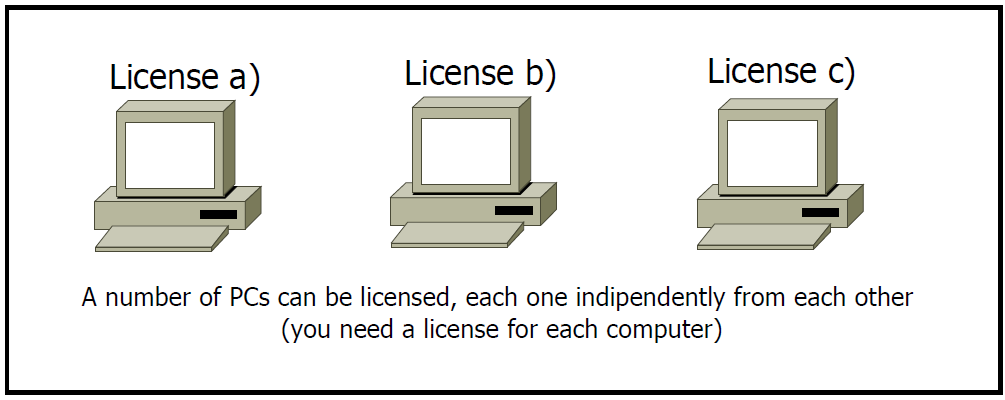
-
You buy a NETWORK LICENSE
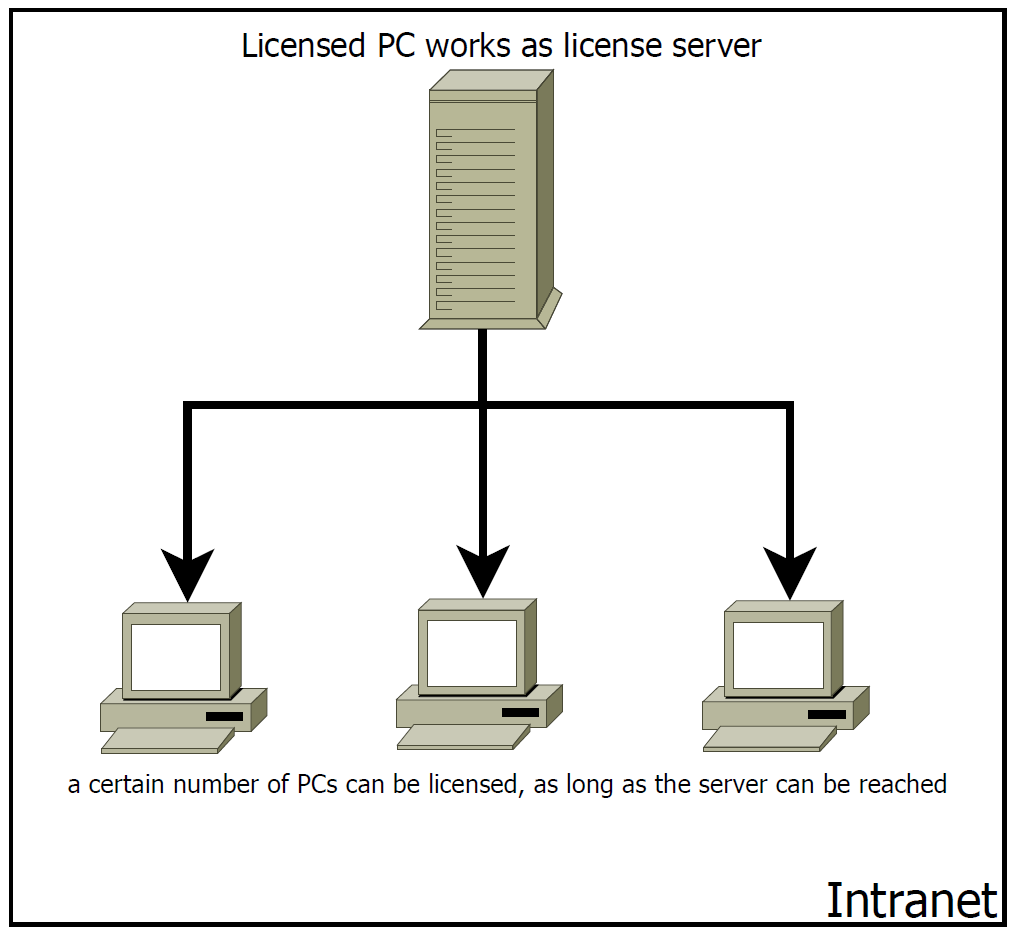
The program is hardware-locked, nevertheless you can run the application on a maximum of two machines at one condition: the application MUST run on the registered machine. The registered machine, the main machine, works as a license server. If you need an independent computer to run the application you have to get two licenses (the second independent license will be cheaper). In this example the second license will be hardware-locked to the second machine.
The Hardware ID will still be valid on a machine if you change some of its components like CPU network adapter etc.
You can change the hardware components up to a number of three times each. After that you have to ask for a new license.
Follow the next steps to get a license.
Buy the software: in the registration window you can choose BUY THIS SOFTWARE. Follow the hints of the program that will guide you through the process. After you have accepted the terms and conditions you will be redirected to the integrated PAYPAL page. TimeZoneManager establishes an internal connection (https) to the PAYPAL portal, where you can login and pay. The payment will be executed through PAYPAL, so you can be sure that your sensible data are treated as such. We don' t store any credit card data. We will be informed from PAYPAL that you have payed for the product and we will ship the software license to you per E-Mail. This is the E-Mail that you registered with the PAYPAL transaction.
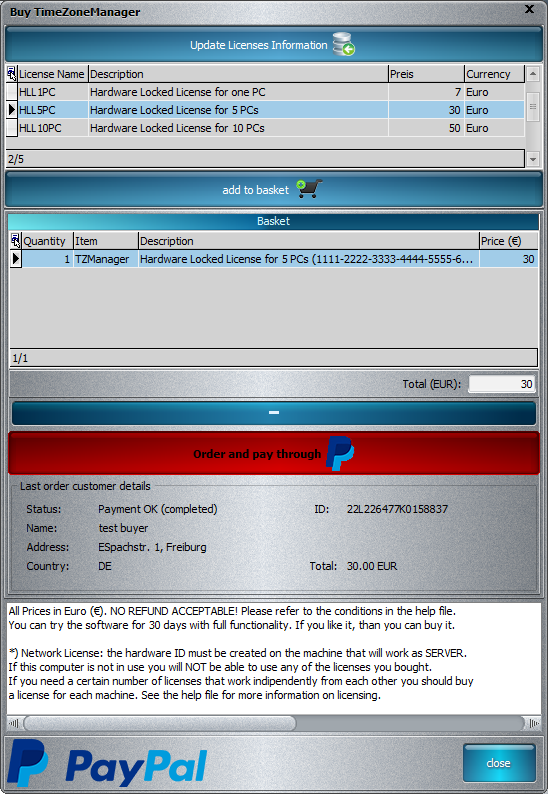
-
The license key: you will receive a registration key. You store this file in the same directory as the program. On next start of the program the application status will be reported as REGISTERED.
