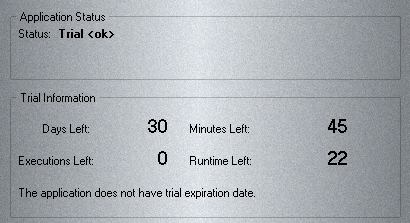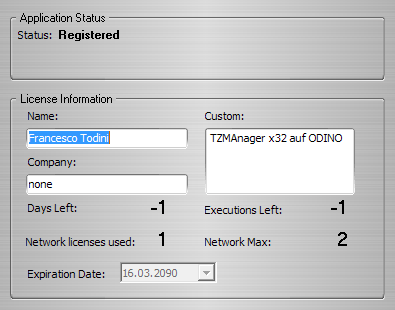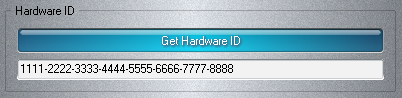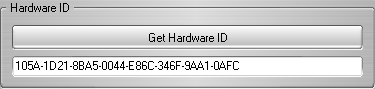Registration information window
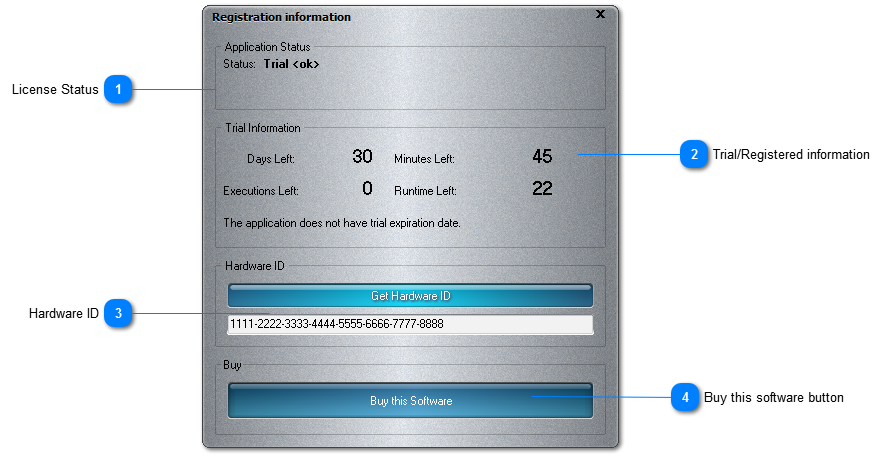
|
The application can manage different license situations.
Before you buy a license you have the opportunity to test the program for 30 days from the first run on your system.
If you test the program on more than one computer, you will have 30 days test period on each machine.
 If you want to get a license please write an e-mail to the address specified in the ABOUT window.
In this e-mail you will have to include the Hardware ID number of your machine that will be generated when you click on the GET HARDWARE ID button.
You will receive, after the payment, a registration key. You store this file in the same directory as the program.
On next start of the program the application status will be reported as REGISTERED.
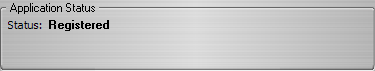 See also: HOW TO REGISTER THE APPLICATION.
|
 Click this Button to start the buying process.
|