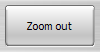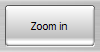World map window

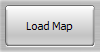 Load the map you prefer. Search the web for "Time Zone Map". Download the picture you like most. Load the Map.
You can load *.jpg and *.png files (choose the option in "Files of type").
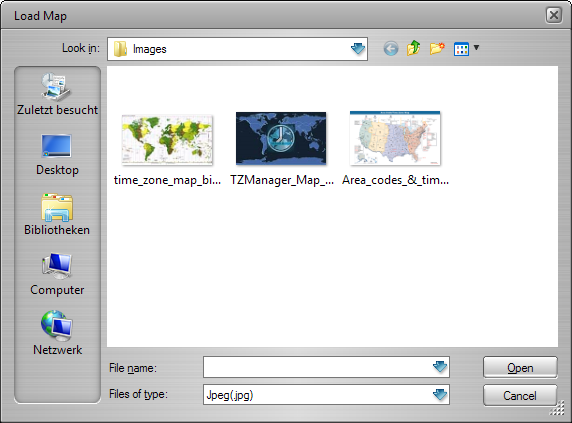 TimeZoneManager stores your preferences automatically. The next time you call the World map window the program shows you the one you have chosen.
|